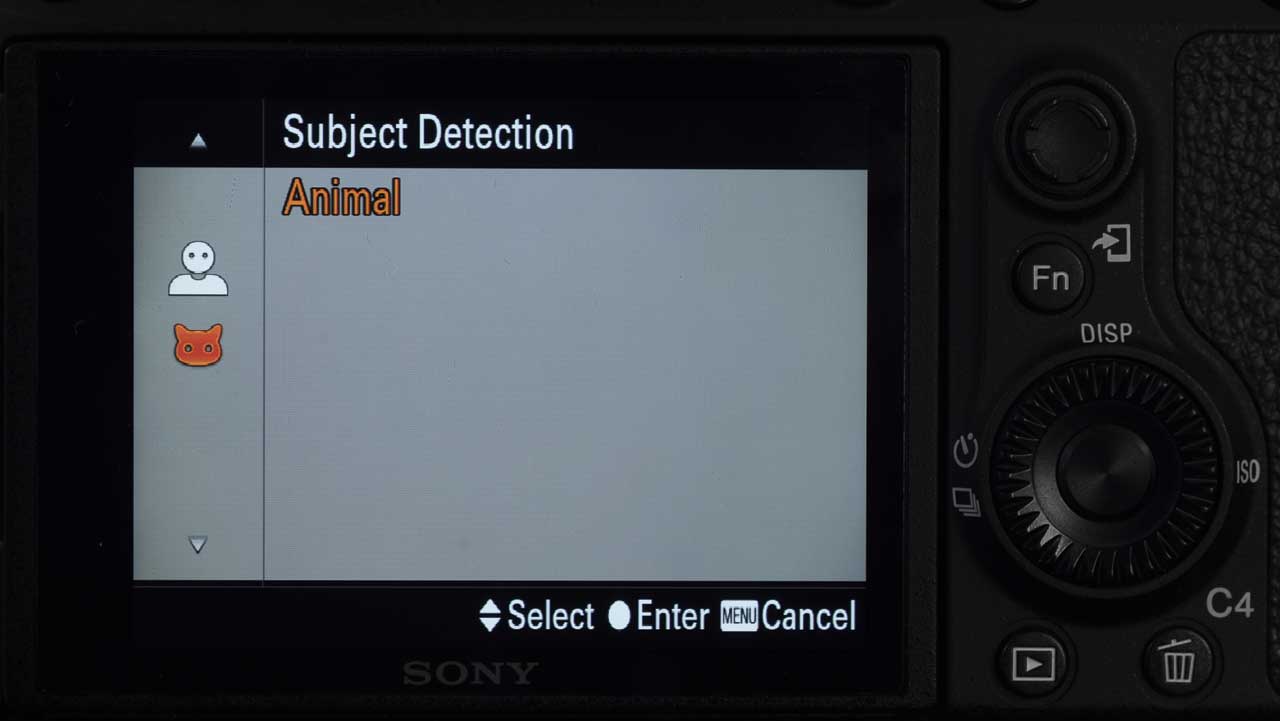Sony has now released the firmware updates that give Animal Eye AF to the Sony A7 III and Sony A7R III. Follow the link to access and download the firmware upgrade for your camera
Sony is rolling out Animal Eye AF to its most recent full-frame mirrorless cameras and the A6400. But what is it, why should you care and how does it perform? We’ve been shooting the updated Sony A7 III and A7R III.
Background
Back in September 2018 at Photokina, Sony announced that it would be introducing Animal Eye AF in the near future. At the time, it didn’t say was if this would be as a firmware upgrade or with a new product. But further down the line, it was revealed that it would be a firmware upgrade.
In addition to giving the newly announced A6400 Animal Eye AF, Sony is going to roll it out to the Sony A9, A7R III and A7 III. That’s great news. It’s not just that the cameras will get extra features, it’s a signal that Sony wants to look after its existing customers.
What is Sony Animal Eye AF?
Sony introduced Eye AF in 2013, but it only really became something that photographers took notice of when it was made to work in continuous AF (C-AF) mode. When it’s active, it enables the camera to identify an eye in the scene and focus on it. In C-AF mode it will track the eye around the frame and keep it sharp.
Eye AF is really useful for social and wedding photographers as it enables them to ensure that the most important part of the subject is sharp. It also means that photographers can shoot at wider apertures because they don’t need the security of the extra depth of field when they know the eyes are sharp.
Until now, Eye AF only worked with human eyes. It’s an evolution of face detection that sees a mouth, eyes and nose and then focuses on the crucial area. Developing this technology to work with animals is a big step forward.
Of course, what we don’t know yet is the range of animals that it will work with. The faces of dogs, elephants and dolphins, for example, are very different. That makes identifying the face and finding the eyes on all of them a challenge. So far we’ve tested Sony’s Animal Eye AF with a dog – a very fuzzy one – and it works very well. It’s going to be interesting to see what other animals it works with.
Why we want Sony’s Animal Eye AF
Extending the Eye AF functionality to animals should make wildlife and pet photography a whole lot easier! Instead of having to pinpoint the eyes with an AF area, or hope the Tracking system detects roughly the right area, it should home right in on them.
The AF system is Sony’s most recent cameras is brilliant, but the tracking tends to target the closest moving subject. With a dog, that might be its head, but it can be its nose. If you’re shooting wide open to separate your subject from the background, that can make a big difference.
It’s going to be helpful for wildlife photography, but also for the legions of photographers like me who love to photograph their dog!
Owners of the A7R III and A7 III are now able to add this functionality with a firmware upgrade. It will be coming to the Sony A9 soon. It’s nice to see one of our Christmas wishes come true!
How to Activate Animal Eye AF
The Sony A7III and A7RIII now have ‘real-time’ Eye AF and Animal Eye AF. That means it can work when you press the shutter release and it doesn’t need to be assigned to another control. However, before you can use it you need to activate it as follows:
- Open the main menu and head to the 6th screen of the 1st tab (AF2) and select Face/Eye AF Set.

- Scroll Down to Subject Detection, which by default is Set to Human and press the centre button.
- Toggle down to switch from Human to Animal then press the centre button again.

- Navigate back to the Face/Eye AF Set options and make sure that Animal Eye Display is set to On.

Sony Animal Eye AF Demonstration
I’ve updated my Sony A7R III with the new firmware and started trying the Animal Eye EF. This video was shot on the DJI Osmo Pocket to show it in action. Here’s how with the Sony A7R III:
Sony Animal Eye AF Test
Otto hurt his leg a few days ago so he’s resting-up at the moment. Nevertheless, I’ve been able to test the Sony A7R III’s Animal Eye AF with him around the house. And the camera does a great job of detecting his eyes. His fur is at its longest at the moment, so I thought the Animal Eye AF might struggle to recognise his peepers, but nope.
His eyebrows appear to be the point of focus rather than his eyes in a few images. But it’s so close, it’s hardly an issue. It’s only the sort of thing that you’ll spot when checking images at 100% on screen.
What’s particularly impressive is the way the Animal Eye AF stays with his eyes as he moves or closes his eyes. With the Sony A7R III’s Focus Area set to Wide, if his eyes were shut when I started shooting, the camera would focus on the tip of his nose. However, if I started shooting when his eyes were open, the camera spotted them immediately. And then when he closed his eyes, it stayed with them.
Similarly, the camera sometimes struggled to spot Otto’s eyes when he was lying on his side (usually with one eye buried by a blanket). However, when his face was in a more common orientation, it had no problem.
There were also several occasions when Otto looked away from me, clearly bored, and eye although only a tiny bit of one eye was visible, the camera focussed on it.
I’ll be testing Sony’s Animal Eye AF with Otto on the move as soon as he’s finished at the groomers.
Sony Animal Eye AF Images
The images below were taken on the Sony A7R III in continuous AF mode with the Focus Area set to Wide.