Canon EOS 6D Mark II Snap Verdict
Sitting beneath the 5D Mark IV in Canon’s full-frame DSLR line-up the 6D Mark II is attractively priced and a solid upgrade on the original 6D. The sensor is new and brings a 6million-pixel jump in resolution yet thanks to improvements in technology that the passage of almost five years brings and the Digic 7 processor the standard sensitivity (ISO) range has also expanded to ISO 100-40,000.
You may need to keep an eye on the highlights and reduce the exposure a little if you’re using Evaluative metering but generally, the 6D Mark II is a solid performer that delivers images with attractive colours and plenty of detail in the ISO 100-6400 range.
For
- Full-frame 26.2Mp sensor
- Fast and accurate AF system for use with the viewfinder
- Useful vari-angle screen with well-implemented touch-control
Against
- AF points grouped around the centre of the frame
- No 4K video recording
- Rather limited dynamic range
What is the Canon EOS 6D Mark II?
Announced at the end of June 2017, the Canon EOS 6D Mark II is the replacement for the Canon 6 which was unveiled all the way back in September 2012. It’s a full-frame DSLR aimed at enthusiast photographers and it sits above the Canon EOS 80D and below the Canon EOS 5D Mark IV in the manufacturer’s line-up.
Five years is a long time in digital camera development and the 6D Mark II launches into a market that has more current full-frame camera models than were around when the 6D launched. Mirrorless camera technology has also matured significantly and APS-C format cameras like the Fuji X-T2, Fuji X-Pro2 and Olympus OM-D E-M1 II and full-frame models like the Sony A7-series have turned many former DSLR users towards a new camera system.
All this means that Canon needs to impress with the EOS 6D Mark II if it’s going to attract the kind of sales that the company would hope for. No surprise then, that a lot of the key specification of the 6D Mark II has changed from that of the original 6D and in addition to a new sensor with a higher pixel count, there’s a newer processing engine, faster continuous shooting rate, improved focusing systems and a better viewfinder and screen along with a boost to the standard sensitivity (ISO) range. Let’s take a look in bit more detail.

Canon EOS 6D Mark II Features and Specification
- Processor: Digic 7
- Sensitivity range: Stills: 100-40,000 expandable to 50-102,400
Movie: 100 – 25600 - Reflex AF system: 45 cross-type AF points
- Live View AF System: Dual Pixel CMOS AF with 63 AF points
- Max shooting rate: 6.5fps
- Max video resolution: Full HD (1920×1080)
Sensor
Canon has given the 6D II a new full-frame CMOS sensor with 26.2 million effective pixels. This sensor is a Dual Pixel Megapixel CMOS device which means that there’s phase detection focusing available in Live View and video mode, the original 6D relies on a slower contrast detection system.Canon has given the 6D II a new full frame CMOS sensor with 26.2 million effective pixels. This sensor is a Dual Pixel CMOS AF device which means that there’s phase detection focusing available in Live View and video mode, the original 6D relies on a slower contrast detection system.
The 6D Mark II’s Dual Pixel AF system can be set to operate in Face detection and tracking, Smooth zone AF or Live 1-point AF mode. When Servo AF is selected in video mode the camera automatically adjusts focus to keep the subject under the active AF point sharp.
The new sensor is paired with a Digic 7 processor, Canon’s latest processing engine and this enables a native sensitivity range of ISO 100-40,000 with expansion settings taking this to ISO 50-102,400 (the 6D’s range is ISO 100-25,600 expandable to ISO 50-102,400). That represents a 2/3EV increase in the maximum standard range despite the 6 million pixel hike in resolution that the 6D Mark II makes on the original model.
Another impact of the Digic 7 processor is that the 6D II has a maximum continuous shooting rate of 6.5fps (frames per second), that’s just 0.5fps behind the 5D Mark IV. This rate can be maintained for up to 21 raw files or 150 jpegs.
Autofocus system specification
While the 6D Mark II doesn’t have the 61-point autofocus (AF) system of the 5D IV it makes a significant upgrade on the 6D’s 11-point system with 45 AF points. All 45 points are cross-type when used with lenses that have maximum apertures of f/5.6 and 27 function (as linear points) with lens and teleconverter combinations that have a maximum aperture of f/8 or larger. Of these 27 points, 9 are cross-type at f/8. In addition, the centre point is dual cross-type with the diagonal cross lines being active at f/2.8 and the vertical and horizontal lines operating at f/5.6.
All this, plus the -3EV sensitivity rating means that the 6D Mark II is designed to be better able to detect and focus on subjects than the original 6D.
There are 16 options in the Custom menu relating to continuous autofocus. These include aspects such as Tracking sensitivity, Acceleration/deceleration tracking and AF point auto switching which enable you to tailor the camera’s response to suit the subject and shooting conditions. However, the Case Studies that help you select these settings to suit particular shooting situations, which are found in cameras like the 5D Mark IV and EOS-1DX Mark II are not present. This is rather odd as they seem more suited for use by enthusiasts than they are for pros.
Video
Although the EOS 6D Mark II can only record video at a maximum of Full HD (1920 x 1080) quality at up to 60fps, it’s the first Canon camera to offer a 4K time-lapse movie mode. In addition, there’s an intervalometer to enable more diverse movie making.
In another first for a full-frame EOS camera, the 6D Mark II has built-in 5-axis movie stabilisation that counteracts shake when footage is captured hand-held and on-the-move.
As with Canon’s other recent cameras, the EOS 6D Mark II has Wi-Fi and Bluetooth connectivity with the latter being ‘always on’ to make re-establishing a Wi-Fi connection for remote control or image transfer very easy. While this connectivity could be used to tag images with GPS data from a phone, the 6D Mark II has GPS built-in.
As the 6D is an enthusiast level camera, and designed to be more affordable than the 5D Mark IV, Canon has only given it one card slot. It’s an SD/SDHC/SDXC port compatible with UHS-I cards. There’s also a microphone input but no headphone jack so there’s no way to monitor the audio as you record.
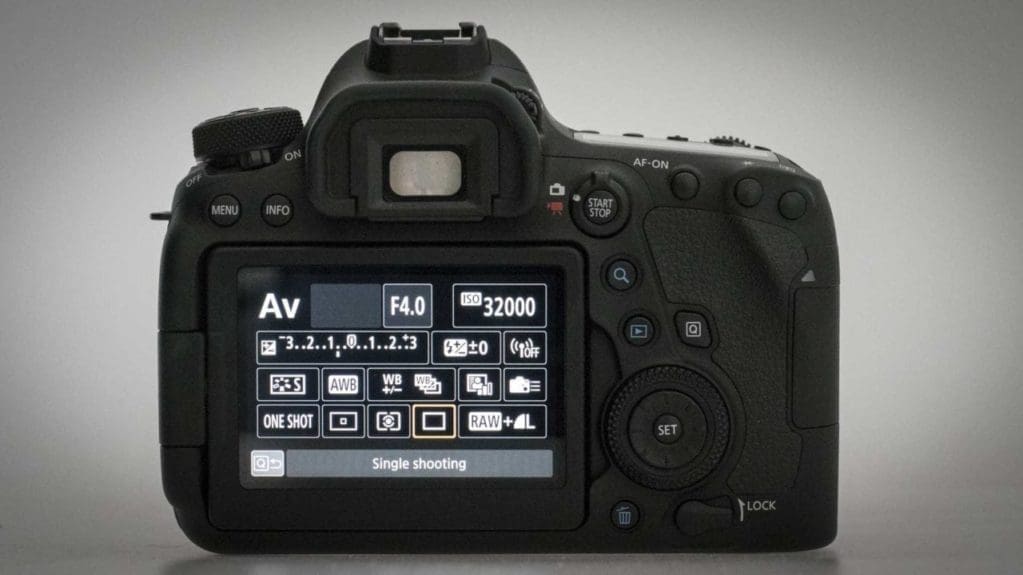
[table id=12 /]
Canon EOS 6D Mark II Build and Handling
- Viewfinder: Optical with pentaprism 98% coverage
- Screen: Vari-angle, touch-sensitive 3-inch Clear View LCD II with 1,040,000 dots
- Dimensions: 144.0 x 110.5 x 74.8mm
- Weight: 765g (body with battery and memory card)
Like the 6D, the 6D Mark II is aimed directly at enthusiast photographers rather than professionals. The Canon EOS 5D Mark IV straddles the line into professional photography and as such is a bit heftier and significantly more expensive.
Nevertheless, the 6D Mark II has dust and moisture seals that should mean it can survive the odd rain shower. The outer shell is made from lightweight aluminium alloy and polycarbonate resin with glass fibre. This means that despite being a full-sized DSLR of the traditional style, the camera feels lightweight. It’s also relatively compact for a full-frame DSLR.
With a mid-range lens such as a 50mm f/1.4 attached to the body it doesn’t feel too large or cumbersome. Switch to a larger 24-70mm f/2.8L series or 100-400mm lens and the body is still nicely balanced with none of the big lens, small body issues that can come with some small mirrorless cameras.

It’s when you mount a long lens that you really appreciate the nice grip on the 6D II, it’s perfectly suited for the average hand. It’s also comfortable, with a nice rubberised texture that gives good purchase.
Screen
The big news on the handling front, of course, is that the Canon EOS 6D Mark II is the first full-frame Canon DSLR to feature a vari-angle touch-screen. This can fold out to 180 degrees from the back of the camera and be rotated around to face forward. If the camera is mounted on a tripod you can use it to help you frame a selfie or photograph yourself with a group of friends.
The screen’s articulating joint has the same robust feel as the rest of the camera while the touch-control allows you to do just about anything with the tap of a finger. You can switch focus point in Live View our Video mode, make setting selections in the main or Quick menus and quickly zoom in and out of images in review mode. The vari-angle aspect is especially useful when shooting from tricky angles or trying to get unusual perspective.
While the 3-inch 1,040,000-dot screen isn’t the largest or highest resolution device available on a DSLR, it serves its purpose well and gives a nice clear view. Stills photographers are likely to prefer the optical viewfinder but videographers who have no option but to use the screen will find that it doesn’t suffer excessively from reflections.
On the subject of the viewfinder, it’s large and bright but as it doesn’t quite cover 100% of the frame you need to be wary of unwanted elements around the edges of your images.
Controls
On the back of the camera, is a familiar collection of controls including the Quick Menu, Set buttons navigation pad. Unlike camera like the 5D Mark IV and 1D Mark II above it in Canon’s line-up, the 6D II doesn’t have a mini-joystick controller for shifting the active AF point around the frame. Instead you have to use the main navigation pad. It’s not a big issue but the joystick is just a little more conveniently placed for reaching with your thumb.
The top-plate button layout is familiar from other EOS cameras with a mode dial on the left that enables you to quickly select the shooting mode you want. As with the 80D, 5D Mark IV and 7D Mark II there’s a selection of four buttons on the opposite side that enable you to quickly access sensitivity (ISO), the drive options, autofocus (AF) and metering modes.

Canon EOS 6D Mark II Performance
- Expose to the right but watch out for overexposure with Evaluative metering
- Don’t try to lift shadows by more than about 2EV
- Daylight white balance is good for most natural lighting conditions
When the viewfinder is used to compose images the 6D Mark II uses a 7560-pixel RGB+IR metering sensor with 63 segments. I found its Evaluative option performs very well when presented with bright scenes or scenes with large bright areas and it doesn’t tend to underexpose the rest of the image. However, with dark backgrounds there’s a tendency to produce bright images. When I was photographing bands at Fairport Convention’s Cropredy Festival, for example, I found that the best results were often achieved when I dialled in 1/3 or 2/3EV of negative exposure compensation. Without it the highlights on the performers’ skin were sometimes too bright.
I suspect this explained by the fact that landscape photography is very popular with enthusiast photographers and the Evaluative metering is calibrated to deliver good results under a bright sky.
It’s also noticeable that the 6D Mark II’s dynamic range isn’t huge. It depends upon the degree of underexposure but you shouldn’t aim to brighten shadows or correct underexposure by more than a couple of EV (stops) post-capture. It’s often said that you should expose to the right with Canon cameras and it seems this is still true with the 6D Mark II, just make sure that you don’t burn-out the highlights.

Autofocus
- Sensitive, fast 45 cross-type point system for use with the viewfinder
- Nippy Live View and Video phase detection focusing
- Customisable continuous focusing options
As I mentioned earlier, Canon has significantly upgraded the viewfinder-centric autofocus (AF) system of the Mark II in comparison with the original 6D. And while the 45 points are somewhat clustered around the centre of the frame, the fact that they are all cross-type really has an impact.
Our review sample was supplied with the Canon EF 24-105mm f4L IS II USM lens rather than the EF 24-105mm f3.5-5.6 IS STM kit lens and the autofocusing was very fast even in low light. I also shot with the EF 24-70mm f/2.8L USM (I and II) and the EF 70-200mm f/2.8L IS II USM and it didn’t disappoint, getting fast-moving subjects sharp and keeping them in focus when the AF point or group of points was in the right area.
As well as being impressive in low light, the AF system coped extremely well with strong back and side lighting that created heavy flare and sent contrast levels through the floor. It just seemed to take it in its stride and got the subject sharp without fuss.
Zone AF mode, which allows you to select a group of 9 AF points, is useful when you have an idea where the subject will be in the frame but it may move about a bit and be hard to track. I found this reasonably effective when I was photographing my dog but Single Point AF mode was usually more accurate provided I could keep the active point on him. In Large Zone AF and Automatic Selection AF mode the camera struggled to latch onto him at full-pelt.
Live View and Video Autofocusing
In Live View and video mode the camera uses the Dual Pixel AF (phase detection) system for focusing and although it’s nowhere near as fast as the phase detection system that’s in play when the viewfinder is in use, it’s still very good. I wouldn’t use it for shooting stills of fast-moving sport but it’s a feasible option for slower subjects when shooting video although the STM lenses are usually a better choice because of their reduced sound and smoother focus transition.
In video mode it is decisive even in quite low light and moves at a speed that works well when you’re recording.

Image Quality
- Aim to use ISO 32,000 or lower
- Good detail at low ISO settings
- Only very fine noise visible in raw files at ISO 6,400
Canon has given the 6D Mark II a native sensitivity range of ISO 100-40,000 and while the images taken at ISO 40,000 aren’t terrible it’s worth keeping to ISO 32,000 or lower if you can as the jpegs look a little more natural and the noise in raw files is less obtrusive.
The results at the highest expansion setting, ISO 102,400 aren’t the worst that I’ve seen. In fact for that value in many respects they are very good and could probably help a journalist get a story should they need to (although that’s not the target market for this camera), but the jpegs are painterly and the raw files noisy.
At the other end of the sensitivity scale images have a high level of detail, which while not being enough to alarm professional models, it’s enough to allow you to produce prints that are 50cm/20inches or more in length.
If you hunt for it in the shadows at 100% you’ll find some luminance noise in raw files captured at ISO 1600 but it’s nothing to worry about, you can comfortably use the setting. Similarly, ISO 6,400 can be used with relative safety for music gigs etc when you need to push the shutter speed up and freeze movement in low light. You’ll see a little noise in raw files at 100% but it’s quite subtle and not unattractive when images are viewed at around A3 size (12 x 17 inches).
Colour
I mainly shot using the Standard Picture Style and it resulted in nice vibrant images. I also used the Monochrome setting quite a bit and with the contrast level boosted in-camera it produced some very nice results. As I shot in simultaneous raw and jpeg mode I had a raw file with all the colour information should I wish to make a bespoke conversion, or have a colour image, but in most cases I was happy with the monochrome jpeg – especially those shot from the photographers’ pit at the festival.
There are two automatic white balance settings, Ambience Priority and White Priority. White Priority coped well with the mixed and coloured lighting of the stage as well as a range of artificial lighting conditions, but Ambience Priority captures more atmosphere. In natural light, especially shade, I prefer the results produced with the Daylight setting as the slightly warmer look is more attractive.
Canon EOS 6D Mark II Sample Images

Detail levels are nice and high at low sensitivity settings

Noise is controlled well at ISO 6,400. You can find it in the shadows but it’s not objectionable.
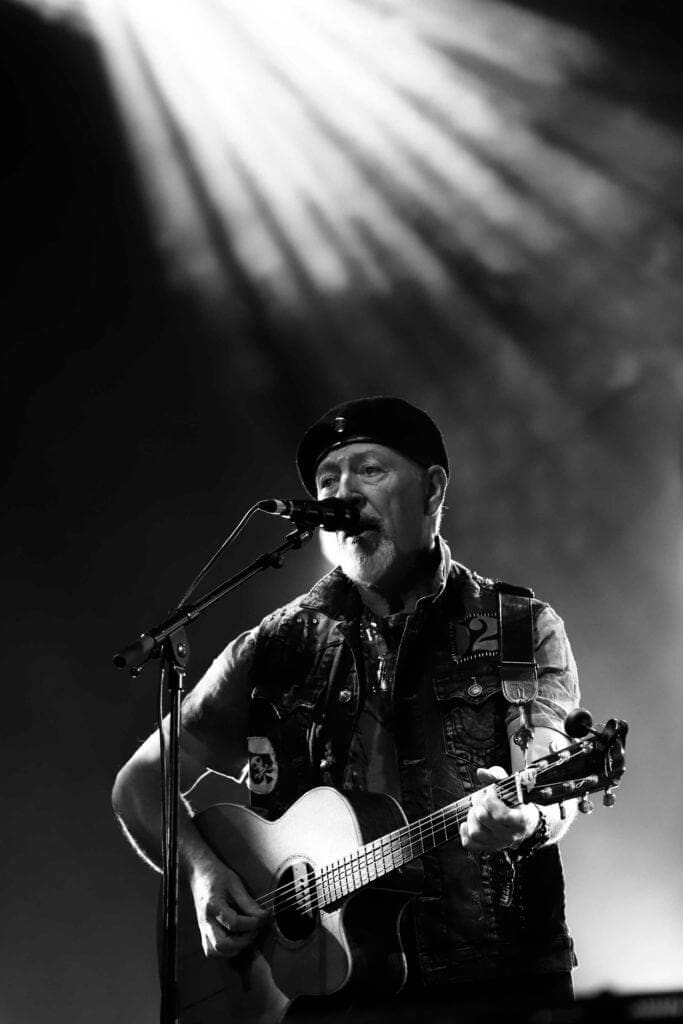
The Monochrome Picture Style produces nice results when the contrast is boosted

In Evaluative metering mode scenes like this need around -2/3EV exposure compensation
Follow this link to browse and download full-resolution images
Canon EOS 6D Mark II Verdict
With nearly five years passing since the original 6D went on sale the 6D Mark II needed to make some significant upgrades and thankfully it does with a new sensor, a two-generation jump in processing engine, a vari-angle touch-screen and a major overhaul of the autofocus system.
While some photographers might be disappointed that Canon didn’t give the 6D Mark II the same 30.4Mp sensor as is in the 5D Mark IV a recent Twitter poll that we ran suggests that most will be happy with the 26.2Mp chip. We asked whether followers would prefer 12, 24, 36 or 48 million or more and 59% said 24Mp while only 16% said 36Mp.
Although the omission of the continuous autofocusing Case Studies seems at odds with the camera’s target market, the 6D Mark II is a well-rounded camera that has just about everything enthusiast photographers could want – apart perhaps from 4K video recording. The touch-control is excellent and the vari-angle screen is a real bonus for shooting from creative angles. In addition, the always-on Bluetooth connection makes controlling the camera via your smartphone, or transferring images to share a doddle.
The Evaluative metering performs well with landscapes and bright scenes but you need to keep an eye out for over-exposure when there’s a dark background. In the default settings, the colours and white balance are usually good.
Should I buy the Canon EOS 6D Mark II?
If you’re a Canon APS-C format camera user looking to upgrade to a full-frame camera the 6D Mark II makes a great choice. It’s significantly more affordable than the 5D Mark IV and has a wealth of useful features, plus the vari-angle screen is much nicer to use than a fixed one when you’re shooting video.
Also, if you own an original Canon 6D and feel constrained by the limited autofocus system, or you want to create larger images or get the benefit of a vari-angle screen, then yes, upgrade.



