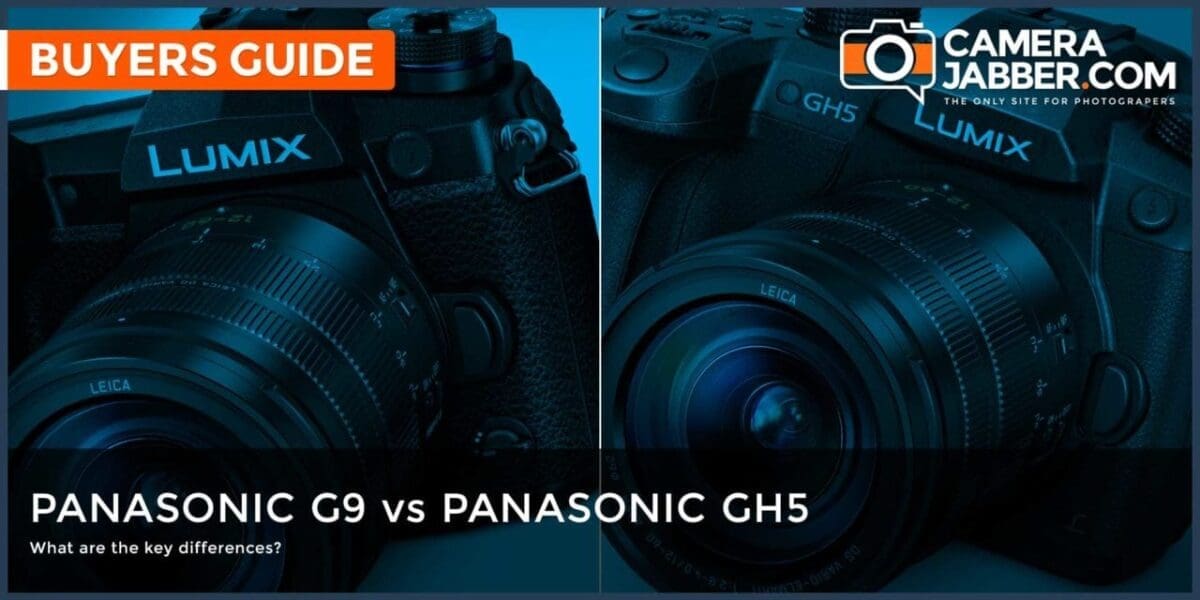Panasonic has launched the Lumix G9 to sit alongside the GH5 as its flagship stills camera. Let’s take a look at how the two models compare.
[nextpage title=”Stills” ]
Sensor and processing engine
Panasonic has given the G9 the same 20.3Mp sensor and Venus 10 processing engine as is in the GH5 but we’re told that the new camera has been tuned quite differently, giving priority to its stills quality rather than the video. This would seem to be borne out by the comparison prints that I’ve seen.
High Resolution Mode
Panasonic has given the G9 a new High Resolution mode that doesn’t appear on the GH5. When this is activated, the G9 takes a sequence of 8 images, with the image stabilisation (IS) system moving the sensor very slightly between each shot. The 20Mp images are then combined to create an 80Mp ‘equivalent’ image with more detail. These larger files can be used to make much bigger prints.
Panasonic says that High Resolution Mode is a tripod-only mode.
Image Stabilisation
Like the GH5, the G9 has a Dual IS system that can make use of both lens and body-based stabilisation to compensate for movement across 5-axis. However, while the GH5 brings a claimed shutter speed compensation value of 5EV, the G9’s is said to enable a shutter speed extension of up to 6.5EV at all focal lengths. That’s the difference between 1/250 sec and 1/3 sec, but at short focal lengths it could mean you can hand-hold the G9 for exposures measured in whole seconds.
Autofocus
Like the GH5, the G9 has a 225-point contrast detection AF system. However, Panasonic has sped-up the data processing and this gives the G9 a claimed focus acquisition time of just 0.04sec – according to Panasonic, that’s the World’s Fastest.
Sport and wildlife photographers will also be pleased to learn that the G9’s continuous AF system can be customised to suit the subject and shooting conditions.
Panasonic has also given the G9 a new AF-point Scope mode that magnifies the focus point so you can check the correct location is in focus and the ability for the focus point to switch to take a change in shooting orientation into account. In addition, you can set the G9 to allow you to scroll through AF points in a loop rather than going from one side to another and back.
Continuous shooting
In Single AF (AFS) mode the GH5 can shoot at up to 12fps (frames per second) for a maximum of 60 raw files whether it’s using the mechanical or the electronic shutter. The G9 can match this when its mechanical shutter is in use, but with the electronic shutter, it can shoot at up to 60fps for 50 raw files.
If you want to use continuous autofocusing (AFC), the G9 can shoot at 9fps for 50 raw files with the mechanical shutter or 20fps for 50 raw files with the electronic shutter. The GH5 tops-out at 9fps for 60 raw files whichever shutter is used.
Both cameras also offer Panasonic’s 4K Photo and 6K Photo modes. However, whereas the GH5 can shoot in 6K Photo mode at 30fps, or 4K Photo mode at 60fps or 30fps for an unlimited length of time (or at least until the card fills), the G9 can only shoot in 6K Photo mode at 30fps and 4K Photo mode at 60fps for up to 10minutes. At 30fps, the G9’s 4K Photo mode is limited to a maximum of 30 minutes.
Screen
The GH5 has a 3.2-inch RGBW LCD with 1,620,000 dots but the G9 has a smaller, 3-inch OLED screen with 1,040,000 dots. Both screens are on a vari-angle hinge and are touch-sensitive.
Viewfinder
Panasonic has given the G9 its most advanced electronic viewfinder to date. Like the GH5’s it’s a 21mm 3,680,000-dot OLED device, but its magnification can be set to 0.83x, 0.77x or 0.7x. Also, at 120fps, the fresh rate is twice that of the GH5’s and the lag is claimed to be just 0.005sec.
[table id=34 /]
[/nextpage]
[nextpage title=”Video” ]
Video
Although the G9 is the stills flagship camera, it can shoot 4K movies. However, the maximum resolution is 3840×2160 rather than the 4096×2160 maximum of the GH5. It’s also only possible to shoot in MP4 format and to a maximum of 150Mbps, plus there’s only 8-bit 4:2:0 colour rather than the 4:2:2 10-bit colour of the GH5 .
While the G9 has the wide dynamic range Cinelike D and more contrasty Cinelike V profiles available for shooting video, the VlogL and Hybrid Log Gamma profiles which can be downloaded to the GH5 are not available for the G9. Both cameras has 3.5mm headphone and mic sockets but the G9 is not able to use the Panasonic XLR adaptor (DMW-XLR1) that was introduced for the GH5.
The table below compares the G9’s video specification with those of the GH5 and G80/G85.
[table id=35 /]
[/nextpage]
[nextpage title=”Build & Handling” ]
Build and Handling

Panasonic GH5 (left) vs Panasonic G9 (right)
The G9 looks quite similar to the GH5 but it doesn’t have the same body and the GH5 is a bit thicker and heavier. This is partly to help deal with the heat that’s created when 4K movies are recorded.
However, the G9 has a bigger, deeper grip to give a better hold when long, heavy lenses are used. That makes sense for a camera that’s aimed at wildlife photographers.
In addition, the G9 has a top-plate LCD screen to show key settings.
Control Layout
As the top-plate LCD on the right, the G9’s mode dial is to the left of the viewfinder with the drive mode dial sitting underneath.

Panasonic GH5 (left) vs Panasonic G9 (right)
Including the status screen on the G9 means that Fn1 on the GH5 has had to be moved from the top-plate of the G9. However, the same three buttons that give access to the white balance, sensitivity (ISO) and exposure compensation controls are there along with the video record button.

Panasonic GH5 (left) vs Panasonic G9 (right)
Like the GH5, the G9 has a rear command dial above the thumb-rest, but this exposed on the top-plate rather than buried in the camera body. This makes it a bit easier to use when the camera is below head-height while making it convenient for use when you’re looking in the viewfinder.
In a welcome change form the GH5, the G9’s DISP button is below the control wheel on the back of the camera. This makes it much less likely to be pressed accidentally.
[/nextpage]